FFZ Settings Download
You can download my custom FFZ settings using the link below. These settings are optimized for modding, ease of use, and consistency with my preferred workflow.
Download 
note
To access and download the settings file, you must be a member of the FSM Discord server.
🔗 Click here to download the settings file
How to Apply the Settings
- Click the FFZ icon (a dog face) near the top-right of the Twitch page (next to your profile picture).
- Navigate to:
- Data Management
- Backup and Restore
- Restore Backup
- Select the downloaded file:
ffz-settings (2025-5-17).json
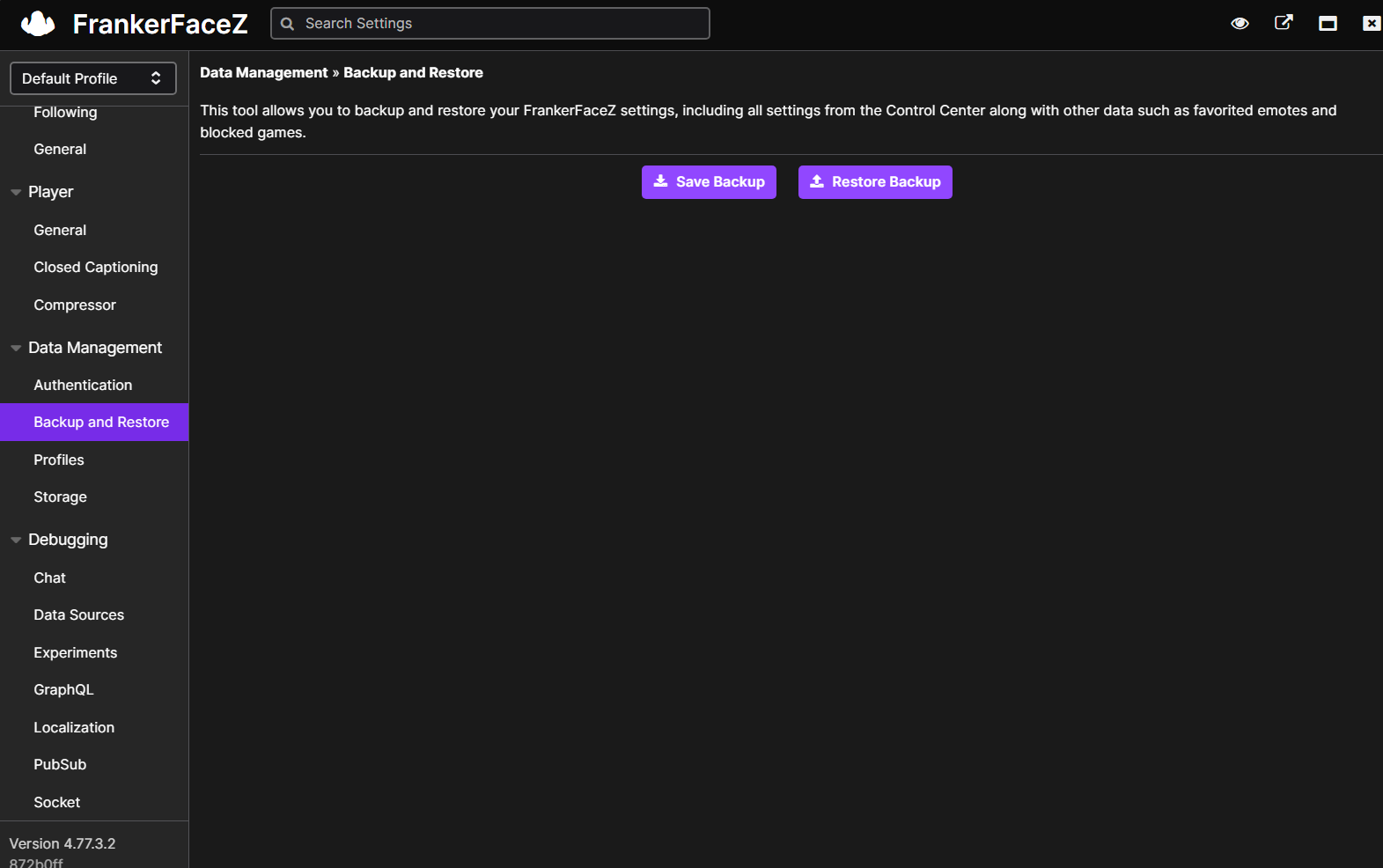
Need Help?
If you run into issues or have questions, join the community: